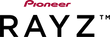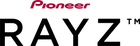Rayz headphones are the first of their kind. They have cutting-edge smart features that solve everyday pain points to deliver the iPhone's perfect "App-cessory".
Lightning Port: The headset market is very quickly moving to an all-digital world - be it wired or wireless. Digital headsets require power. Rayz Earphones use a small amount of power from your mobile device through the Lightning connection instead of relying on a separate battery. This means that Rayz Earphones are always ready - no charging required!
Talk and Charge: Keeping an Apple device charged is critically important for most users today. Rayz Plus and Rayz Pro earphones are the FIRST and still ONLY headset that offers a sleek in-line charge port to charge your Apple device WHILE using the earbuds.
Next Gen Apple Eco-System Technology: Rayz products were the first products to bring the Apple 2nd gen Lightning technology. This technology supports a wealth of smart features and power saving benefits.